We are currently working on three computer-assisted writing tools.
Feedback Editor
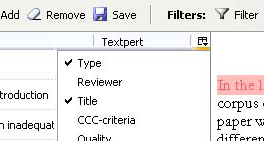 One specific aim of the Calliope project is to create a writing environment that fully integrates the learning process in the writing process. Giving and receiving feedback on written products in the different stages of document design is no doubt an important aspect to incorporate in such an integrated writing environment. Therefore, we have developed a prototype feedback component that facilitates both peer and tutor feedback in an online writing environment.
One specific aim of the Calliope project is to create a writing environment that fully integrates the learning process in the writing process. Giving and receiving feedback on written products in the different stages of document design is no doubt an important aspect to incorporate in such an integrated writing environment. Therefore, we have developed a prototype feedback component that facilitates both peer and tutor feedback in an online writing environment.
To optimize the process of giving feedback, the feedback editor has to support the following functionality:
- easy uploading of the text to be annotated;
- writing general feedback (about the whole text);
- writing an open comment (own opinion) and link that to a specific section of a text (word, clause, sentence or paragraph);
- selecting a standard comment (preformulated) in a database and link that to a specific section of a text (word, clause, sentence or paragraph);
- adding a remark to a standard comment in order to make the comment more specific;
- printing the comments in an user-friendly view.
Escribamos
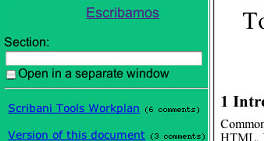 Escribamos is a Web-based tool developed to support collaborative writing activities. By using it, small groups of co-authors can plan, discuss and revise one or more documents at a distance (both in time and space). More specifically, the tool is designed to support two main issues central to collaborative writing processes: sharing of documents and communication between co-authors.
Escribamos is a Web-based tool developed to support collaborative writing activities. By using it, small groups of co-authors can plan, discuss and revise one or more documents at a distance (both in time and space). More specifically, the tool is designed to support two main issues central to collaborative writing processes: sharing of documents and communication between co-authors.
In Escribamos, both these actions take place, in what we call a Domain. A Domain is constituted by a series of documents and the commenting areas associated to them. Every Domain also includes a 'free' discussion area not related to any document, called 'Ideas for this document'. In the latter, co-authors can discuss co-ordination matters and administrative aspects as well as the content of the documents to be produced. The aim of this area is to improve users' performances by offering a shared space for co-ordination in distributed decision making.
The particular way in which the system is structured better suits the requirements of groups of authors working at texts that are divided into sections (e.g. reports). In such cases a Domain can be dedicated to a specific document, whose sections are constituted by the individual files uploaded to the system.
Digital Portfolio
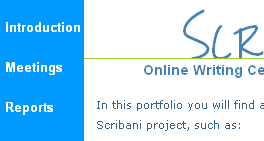 A portfolio is a collection of documents that allows a student to:
A portfolio is a collection of documents that allows a student to:
- demonstrate certain skills
- monitor and adapt his/her own learning process and the communication about that process
- share expertise and products with others
Helen Barrett (2000) differentiates between and electronic and a digital portfolio. An electronic portfolio can contain analog material, e.g. a video tape. A digital portfolio only contains material that can be read by a computer. We like to add the difference between a digital and an online portfolio. A digital portfolio can be on a cd-rom, whereas an online portfolio will be posted on a network, an intranet or the internet.
Source: Helen Barrett, ICT support for electronic portfolio and alternative assessment: the state of the art.